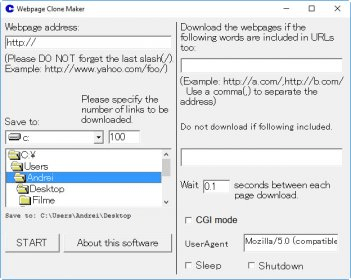
Webpage Clone Maker is a clever little utility that will make a perfect and working clone of your Web sites and blogs. This means that you can use this tool to create perfectly usable backup copies of your sites, which you can then upload to a different server without needing to perform any changes in its structure and navigability features.
Contrary to what other backup or copy tools do with your websites, Webpage Clone Maker will create an exact clone of your site to be used immediately in any other Web server or even locally. Usually, when copying an entire Web site or blog, the program will save HTML copies of all the pages without performing any further changes, which means that all your hyperlinks will still be pointing at locations on the Web. This application does make those changes, not only cloning the contents of the site, but re-writing all the links and the hyperlink destinations referred to in its various pages. Actually, what Webpage Clone Maker is doing is creating a mirror of your site, a perfectly working clone of the entire site that you can either use offline or upload to a different server.
If you value your blogs and your other Web sites, making a copy of the HTML files is not enough - you need Webpage Clone Maker to create a perfect image of them, an image that you can keep using offline and start using right away online as soon as the service has been restored.
Comments (1)